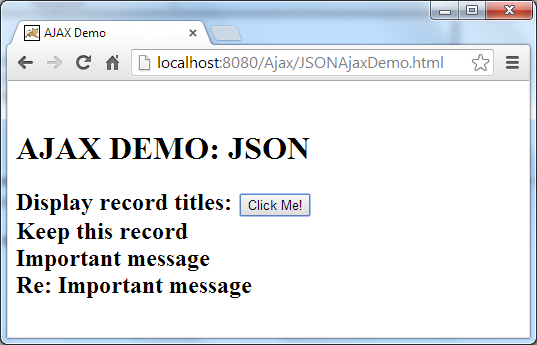Let’s create a new document in the Ajax folder to return our data in JSON format: AjaxJSONResponse.json.
{
"records": {
"record": [
{
"from": "John Doe",
"to": "Everyone",
"title": "Keep this record",
"description": "This is the first of many XML records"
},
{
"from": "Gabriel J",
"to": "Jhon Doe",
"title": "Important message",
"description": "Please read this message"
},
{
"from": "John Doe",
"to": "Gabriel J",
"title": "Re: Important message",
"description": "Yes, I have read it!"
}
]
}
}
If you look closely, you should see that this is a similar representation as the XML we had in our previous example, in fact, it’s the same information but in a different notation.
So let’s create a copy of our XMLAjaxDemo.html and create a new one called: JSONAjaxDemo.html
<!DOCTYPE html PUBLIC "-//W3C//DTD HTML 4.01 Transitional//EN" "http://www.w3.org/TR/html4/loose.dtd">
<html>
<head>
<meta http-equiv="Content-Type" content="text/html; charset=ISO-8859-1">
<title>AJAX Demo</title>
<script>
function loadAjaxReponseJSON()
{
var xmlHTTPRequest;
var txtToBeWritten,record,i;
if (window.XMLHttpRequest)
{// Validation for Internet Explorer 7 and upo, Firefox, Chrome, etc
xmlHTTPRequest=new XMLHttpRequest();
}
else
{// Web browser is Internet Explorer 5 or 6
xmlHTTPRequest=new ActiveXObject("Microsoft.XMLHTTP");
}
xmlHTTPRequest.onreadystatechange=function()
{
if (xmlHTTPRequest.readyState==4 && xmlHTTPRequest.status==200)
{
var jsonResponse = JSON.parse(xmlHTTPRequest.responseText);
txtToBeWritten="";
for (i=0;i<jsonResponse.records.record.length;i++)
{
txtToBeWritten = txtToBeWritten + jsonResponse.records.record[i].title + "<br>";
}
document.getElementById("AjaxResponseJSONHere").innerHTML=txtToBeWritten;
}
}
xmlHTTPRequest.open("GET","AjaxJSONResponse.json",true);
xmlHTTPRequest.send();
}
</script>
</head>
<body>
<form id="form1">
<br/>
<h1>AJAX DEMO: JSON<h1>
<h2>
Display record titles:
<input type="button" id="submit" value="Click Me!" onclick="loadAjaxReponseJSON()"/>
<div id="AjaxResponseJSONHere">
</div>
</h2>
</form>
</body>
</html>
Now let’s go over some of the differences:
- we use the responseText property instead the responseXML property. JSON is an object representation in a string.
- Instead of using DOM functions to access the content of the response, we can use json object as a regular object and access each property.
Let’s open the following web page: http://localhost:8080/Ajax/JSONAjaxDemo.html
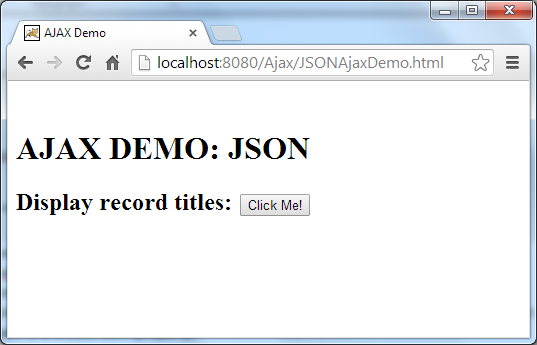
Once we click on the Click Me! button, you will see the same result as our previous demo and the record’s title should be displayed.