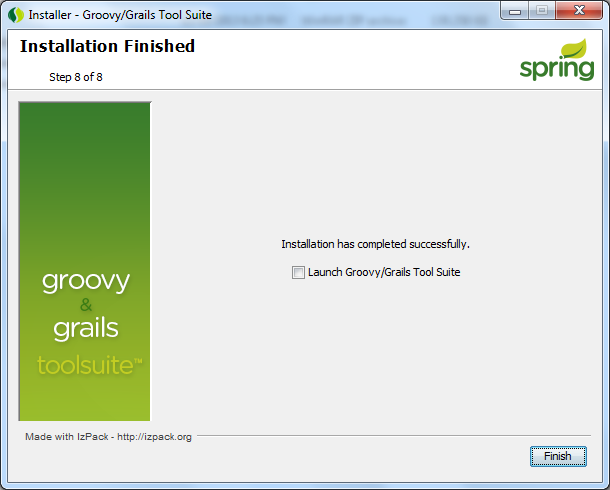Install Groovy/Grails Tool Suite
Go to http://spring.io/tools/ggts and download the latest Groovy/Grails Tool Suite (For this tutorial the version is 3.4.0 for Windows)
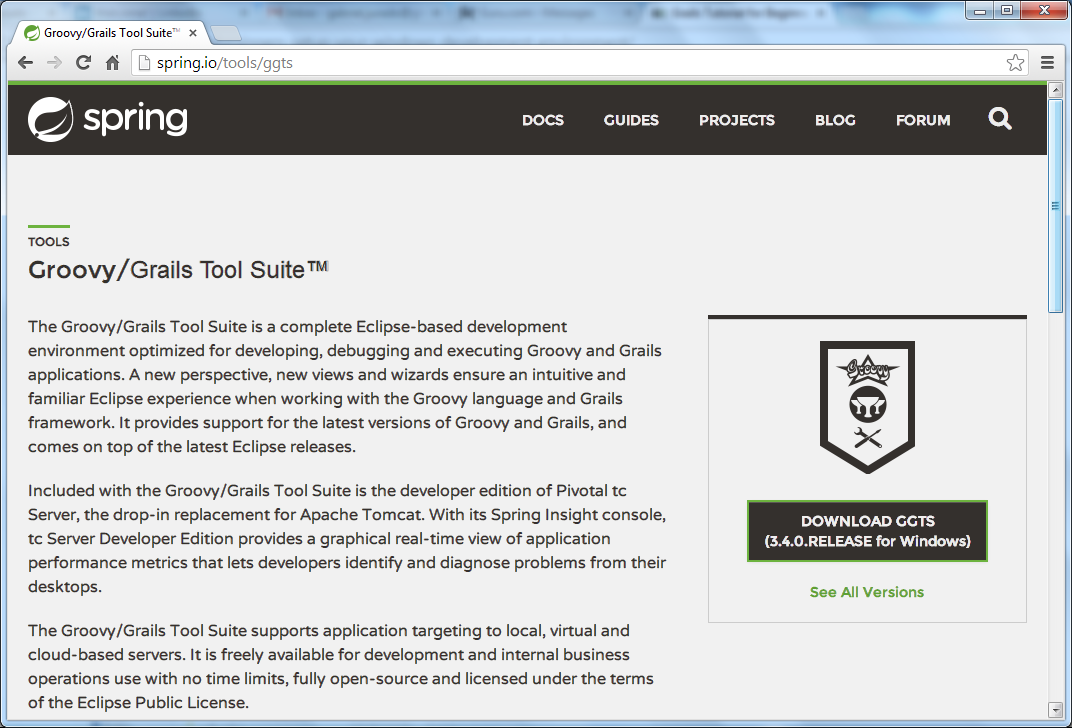
- Double click on the downloaded file (i.e: groovy-grails-tool-suite-3.4.0.RELEASE-e4.3.1-win32-installer.exe) and install the Groovy/Grails Tool Suite.
- The following screen will be displayed, click next.
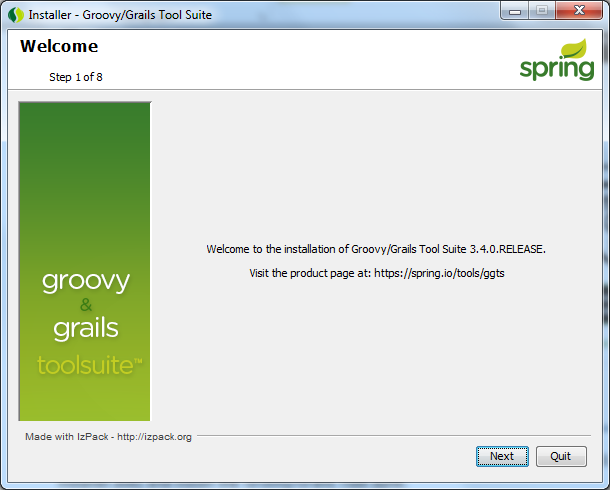
- Accept the license agreement and click Next
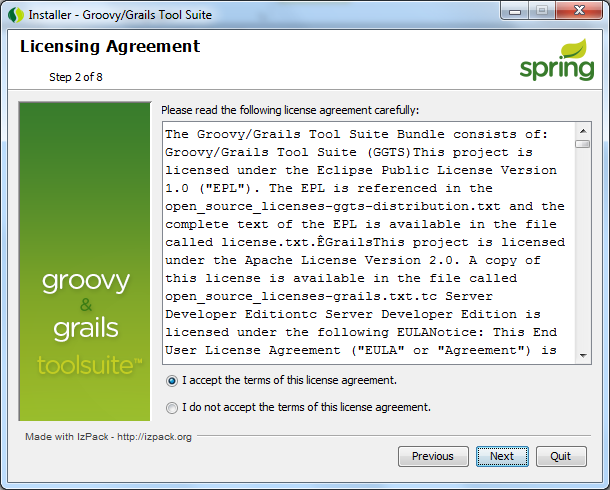
- Select the folder where you want to install the tool suite (i.e: D:\tutorial\GGTS ) and click Next
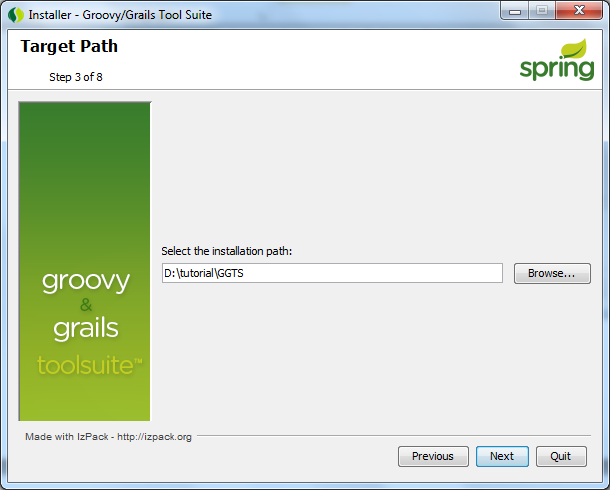
- In the following screen you can select which components you want to install, if you have already installed Grails, you can skip the Grails installation since it was already installed manually.
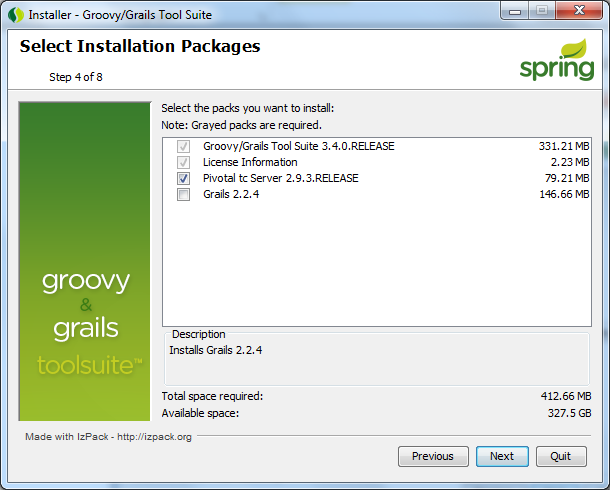
- Select where you have installed the JDK (i.e: D:\Java\jdk1.7.0_45)
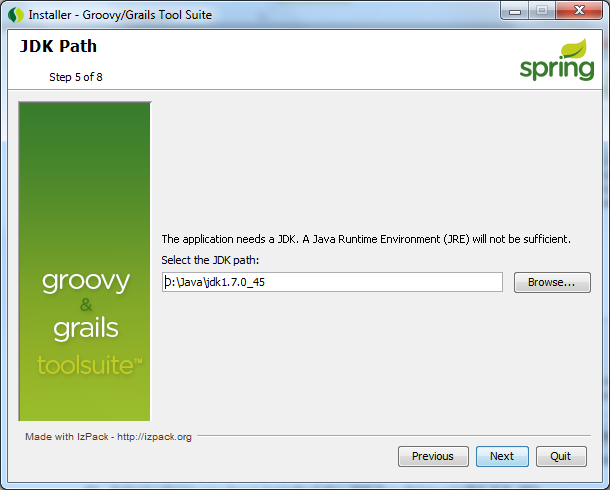
- Click Next on the following screen displayin installation status
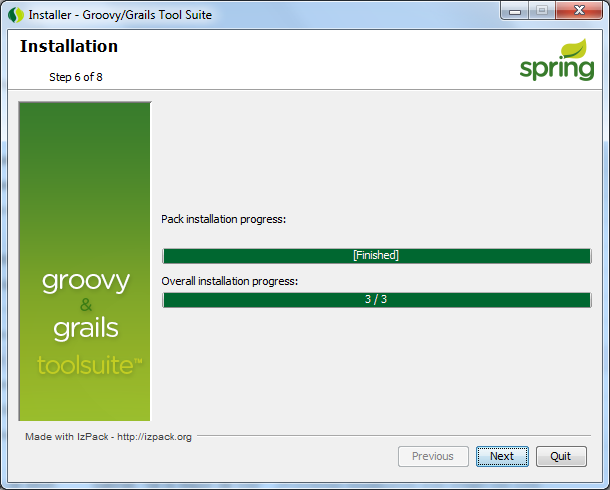
- In the following screen you can select whether to create shortcuts or not for the Groovy/Grails tool suite. Click Next.
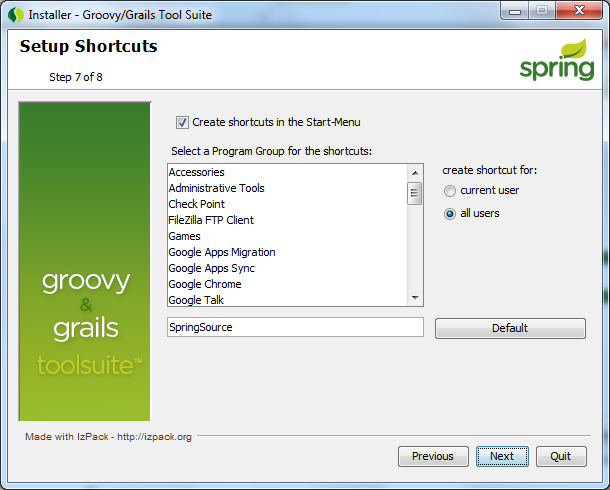
9. Installation is now complete, click Finish