3.6 Download and install Hibernate Framework libraries
There are several releases of Hibernate are available and can be download from http://hibernate.org/orm/downloads/
Latest version at the time of writing this tutorial is 4.3.7 so we will use 4.3.7 in the entire Hibernate tutorial.
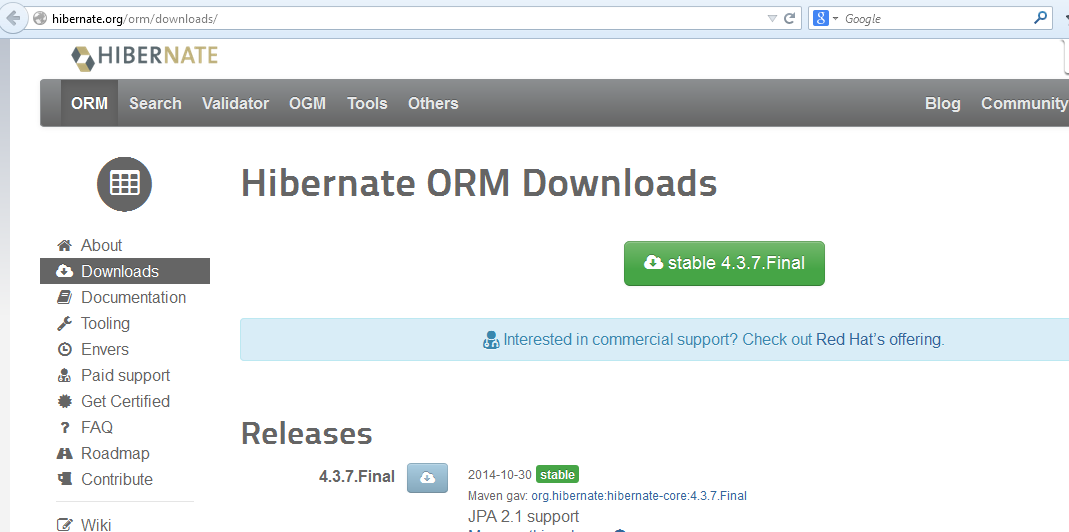
Click on the “stable 4.3.7 final” button to download .zip file of it (refer below figure)
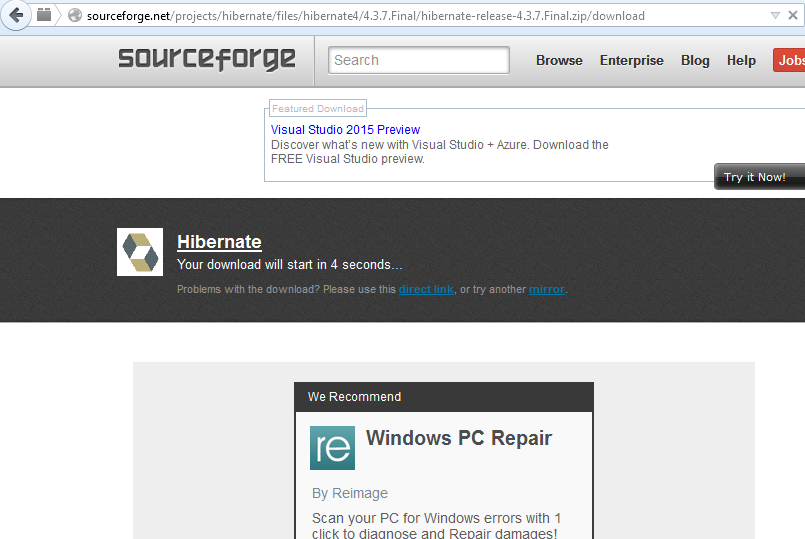
Extract the downloaded zip file and all the required jar files will be available in lib/required directory. These are the required jar files
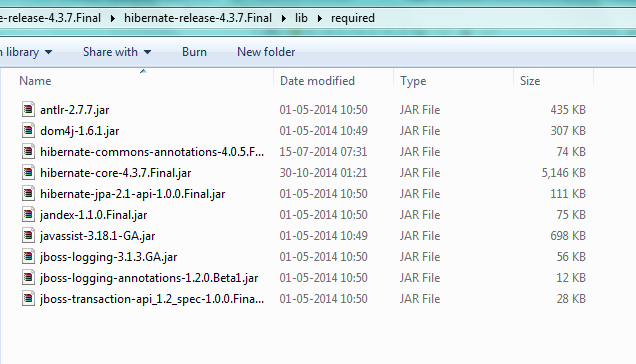
As we will use MySQL database so we would require mysql driver as well so download mysql-connector-java-5.1.18-bin.jar from http://mvnrepository.com/artifact/mysql/mysql-connector-java/5.1.18 file as well.
Adding libraries in class path-
We can create a lib folder inside the project and place all the jar files inside it. We will see this step in detail when we will write the programs but the intent is keep all the downloaded jar files at one location so can be copied or added in class path when required.
3.7 Download and install MySQL database and workbench
As Hibernate is about persist java object in Relational database , we would need a database. There are several database available in market but and our code will not be tied to any database. We would need a vendor specific jar file and need to configure the database.
I will be using MySQL database in this tutorial because MySQL is freely available, light weight and easy to install.
You can also download and install MySQL from http://dev.mysql.com/downloads/windows/installer/5.5.html . Downloaded file is a executable file and can be installed easily.
MySQL server does not ship with any GUI tool so if you want you can install MySQL workbench as well from http://dev.mysql.com/downloads/workbench . Downloaded file is a executable file and can be installed easily. MySQL workbench provides us a GUI to manage and perform all operations on database.
