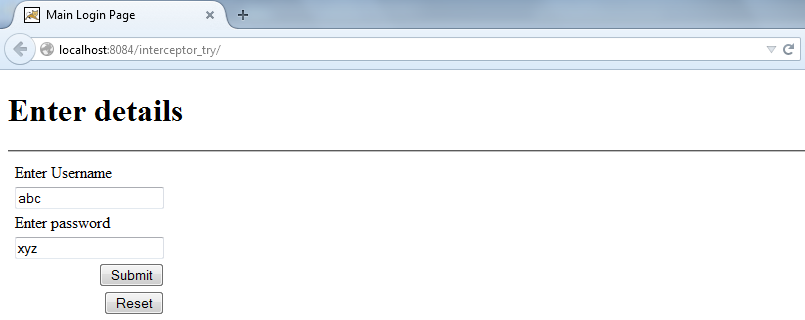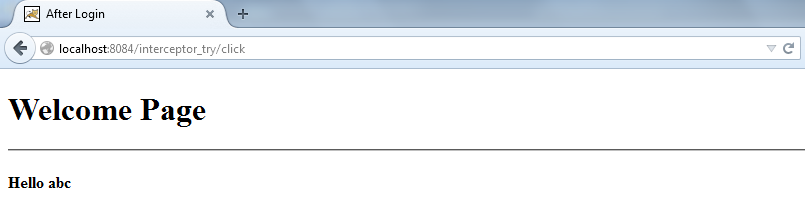Introduction:
- The chapter will explain the interceptor “cookie” in Struts 2 with an example program.
cookie Interceptor:
- Cookies are textual information of user that is stored on user’s browser. For performing this application, make sure that you enable cookies in your browser from cookie settings.
- In this web application, the information of user name is stored in user’s browser. So the application will retrieve name and password from user.
- So the first.jsp can be coded as:
// first.jsp
<%--
Document : first
Created on : Nov 20, 2014, 12:34:17 PM
Author : Admin
--%>
<%@page contentType = "text/html" pageEncoding = "UTF-8"%>
<%@taglib prefix = "s" uri = "/struts-tags" %>
<!DOCTYPE html>
<html>
<head>
<meta http-equiv = "Content-Type" content = "text/html; charset = UTF-8">
<title> Main Login Page </title>
</head>
<body>
<s:form action = "click" method = "POST">
<h1> Enter details </h1>
<hr/>
<s:label value = "Enter Username"/> <s:textfield name = "name"/>
<s:label value = "Enter password"/> <s:textfield name = "password"/>
<s:submit name = "SUBMIT"/>
<s:reset name = "RESET"/>
</s:form>
</body>
</html>
- The next.jsp will gather the information from first.jsp, and will allow login as per credentials are matched.
- So, next.jsp can be written as follows:
//next.jsp
<%--
Document : next
Created on : Nov 20, 2014, 12:50:20 PM
Author : Admin
--%>
<%@page contentType = "text/html" pageEncoding = "UTF-8"%>
<%@taglib prefix = "s" uri = "/struts-tags" %>
<!DOCTYPE html>
<html>
<head>
<meta http-equiv = "Content-Type" content = "text/html; charset = UTF-8">
<title> After Login </title>
</head>
<body>
<h1> Welcome Page </h1>
<hr/>
<h4>
<s:label value = "Hello "/> <s:property value = "name"/>
</h4>
</body>
</html>
- The first.jsp will run as follows:
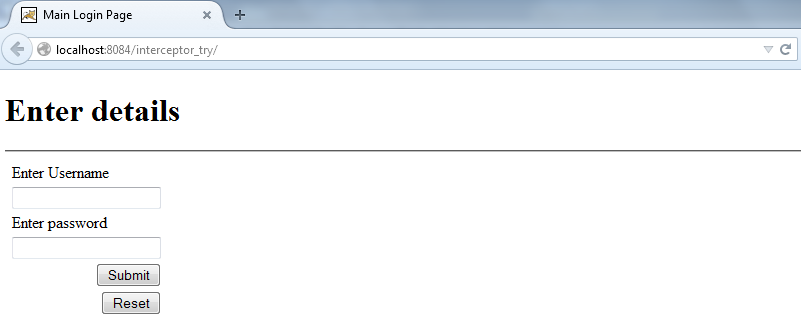
Figure: First dry run of application
- The action class will only verify user’s credentials. So Myaciton1.java will be coded as:
// Myaction_1.java
/*
* To change this license header, choose License Headers in Project Properties.
* To change this template file, choose Tools | Templates
* and open the template in the editor.
*/
package action_class;
import com.opensymphony.xwork2.ActionSupport;
import java.util.Map;
import org.apache.struts2.interceptor.CookiesAware;
/**
*
* @author Admin
*/
public class Myaction_1 extends ActionSupport implements CookiesAware
{
private String name,password;
private Map cookiesMap;
public Map getCookiesMap()
{
return cookiesMap;
}
public String getPassword()
{
return password;
}
public String getName()
{
return name;
}
public void setPassword(String password)
{
this.password = password;
}
public void setName(String name)
{
this.name = name;
}
public String execute()
{
if(name == “abc” && password == “xyz”)
{
setName("Hello" + getName());
return SUCCESS;
}
else
{
return “failure”;
}
}
public void setCookiesMap(Map cookiesMap) {
this.cookiesMap = cookiesMap;
}
}
}
- Now to combine our JSP’s with action class, we need to configure our struts.xml.
//struts.xml
<!DOCTYPE struts PUBLIC
"-//Apache Software Foundation//DTD Struts Configuration 2.0//EN"
"http://struts.apache.org/dtds/struts-2.0.dtd">
<struts>
<package name = "default" namespace = "/" extends = "struts-default">
<action name = "click" class = "action_class.Myaction_1">
<interceptor-ref name = "cookie">
<param name = "cookiesName"> name </param>
<param name = "cookiesValue"> name </param>
</interceptor-ref>
<result name = "success"> jsp/next.jsp </result>
</action>
</package>
</struts>
- The cookie interceptor element is given under action element with following syntax:
<action name = "Name of Action" class = "Name of action class">
<interceptor-ref name = "cookie">
<param name = "cookiesName1"> name of cookie1 </param>
<param name = "cookiesValue1"> value of cookie1</param>
<param name = "cookiesName2"> name of cookie2 </param>
<param name = "cookiesValue2"> value of cookie2</param>
</interceptor-ref>
</action>
- N number of cookies can be declared and used in any web application. Make sure that the value of cookies must be some field name, that is, name of a text field or any of HTML controls.
- Also, <param> element with cookies name and value is mandatory. So in our application we are storing only user name in cookies form.
- And at last, web.xml can be given as:
//web.xml
<?xml version = "1.0" encoding = "UTF-8"?>
<web-app version = "3.1" xmlns = "http://xmlns.jcp.org/xml/ns/javaee" xmlns:xsi = "http://www.w3.org/2001/XMLSchema-instance" xsi:schemaLocation = "http://xmlns.jcp.org/xml/ns/javaee http://xmlns.jcp.org/xml/ns/javaee/web-app_3_1.xsd">
<filter>
<filter-name> struts2 </filter-name>
<filter-class> org.apache.struts2.dispatcher.FilterDispatcher </filter-class>
</filter>
<filter-mapping>
<filter-name> struts2 </filter-name>
<url-pattern> /* </url-pattern>
</filter-mapping>
<session-config>
<session-timeout>
30
</session-timeout>
</session-config>
<welcome-file-list>
<welcome-file> jsp/first.jsp </welcome-file>
</welcome-file-list>
</web-app>
- So the application will run as follows: