Setup Groovy/Grails Tool suite
If you have not installed Grails as part of the installation of the Groovy/Grails Tool Suite, make sure to add the Grails installed manually (Grails 2.3.4). Go to Window/Pref

And add a new Grail Installation
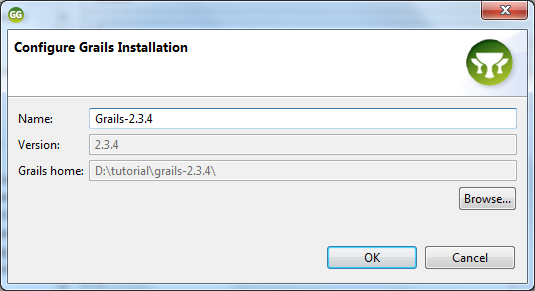
Create a new sample application
Go to File/New/Grails Project
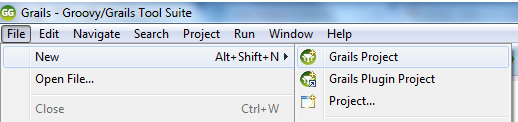
Set a new name for project (i.e:TutorialDemo)
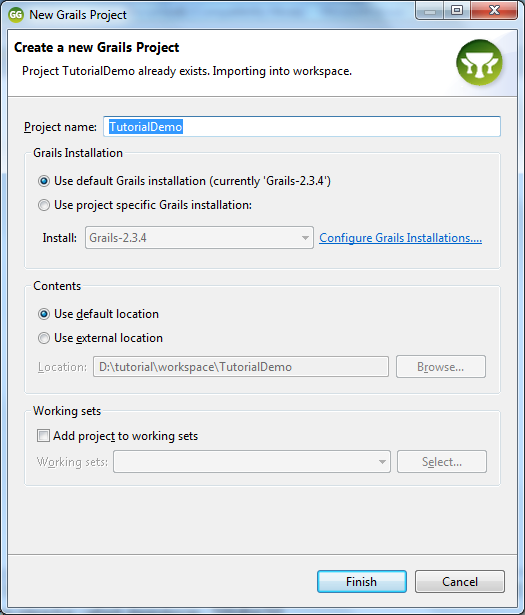
Once you click Finish, the skeleton for the new Grails application will be created.
Go to the Project Explorer window and it should look like this:
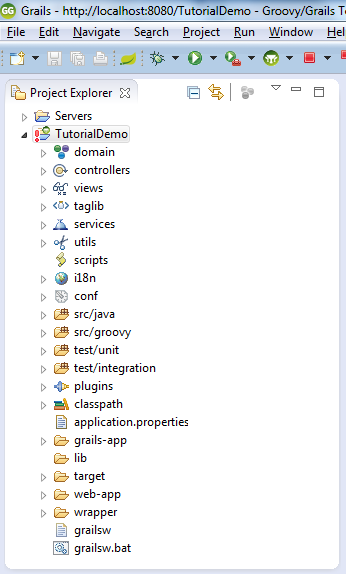
To test the new created sample application, execute it with the Grails Command line to run the application. Right click on the application project, select Run As, Grails Command (run-app).

The application shall be executed and in the Console you should see the progress, once the application is ready you should see a message that says:
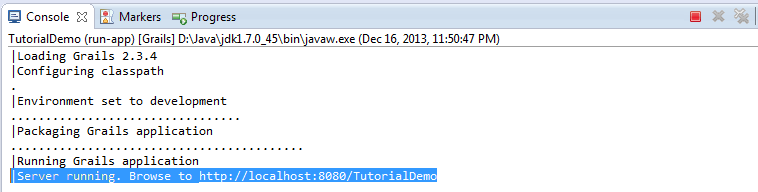
If you click on the link to the application, a web browser shall be opened with the demo application

