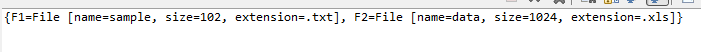13.3.5 Map Implementation
Map is a key value pair and hibernate does provide <map> tag to support java.util.Map. HashMap should be used as an implementation Folder.java
package com.tutorial.hibernate;
import java.util.HashMap;
import java.util.Map;
public class Folder {
private int folderId;
private String folderName;
private Map<String,File> files = new HashMap<String,File>();
public int getFolderId() {
return folderId;
}
public void setFolderId(int folderId) {
this.folderId = folderId;
}
public String getFolderName() {
return folderName;
}
public void setFolderName(String folderName) {
this.folderName = folderName;
}
public Map<String,File>getFiles() {
return files;
}
public void setFiles(Map<String,File> files) {
this.files = files;
}
}
We need to use <map> tag and one extra column will be created in table to hold the keys of map
<?xml version="1.0" encoding="utf-8"?>
<!DOCTYPE hibernate-mapping PUBLIC
"-//Hibernate/Hibernate Mapping DTD//EN"
"http://www.hibernate.org/dtd/hibernate-mapping-3.0.dtd">
<hibernate-mapping>
<class name="com.tutorial.hibernate.Folder" table="Folder">
<id name="folderId" type="int" column="folder_id">
<generator class="native"/>
</id>
<property name="folderName" column="name" type="string"/>
<map name="files" table="Files" >
<key column="folderIdForeignKey"></key>
<map-key type="string" column="file_key" ></map-key>
<composite-element class="com.tutorial.hibernate.File">
<property name="name" type="string" column="file_name"/>
<property name="size" type= "int" column="file_size"/>
<property name="extension" type="string" column="file_ext"/>
</composite-element>
</map>
</class>
</hibernate-mapping>
Create Tables
CREATE TABLE 'folder' (
'folder_id' int(11) NOT NULL AUTO_INCREMENT,
'name' varchar(255) DEFAULT NULL,
PRIMARY KEY ('folder_id')
);
CREATE TABLE 'files' (
'folderIdForeignKey' int(11) NOT NULL,
'file_name' varchar(255) DEFAULT NULL,
'file_size' int(11) DEFAULT NULL,
'file_ext' varchar(255) DEFAULT NULL,
'file_key' varchar(255) NOT NULL,
PRIMARY KEY ('folderIdForeignKey','file_key'),
CONSTRAINT 'FK_n1d8h7ymasle0im3hk2dtxswt' FOREIGN KEY ('folderIdForeignKey') REFERENCES 'folder' ('folder_id')
)
Test Program
import com.tutorial.hibernate.File;
import com.tutorial.hibernate.Folder;
import java.util.HashMap;
import java.util.Map;
import org.hibernate.Query;
import org.hibernate.Session;
import org.hibernate.SessionFactory;
import org.hibernate.Transaction;
import org.hibernate.cfg.Configuration;
public class Test {
public static void main(String args[])
{
Configuration cfg = new Configuration().configure();
SessionFactory factory = cfg.buildSessionFactory();
Session session= factory.openSession();
Transaction tx = session.beginTransaction();
Folder folder = new Folder();
folder.setFolderName("folder1");
Map<String,File> files = new HashMap<String,File>();
File f1= new File();
f1.setExtension(".txt");
f1.setName("sample");
f1.setSize(102);
File f2= new File();
f2.setExtension(".xls");
f2.setName("data");
f2.setSize(1024);
files.put("F1", f1);
files.put("F2",f2);
folder.setFiles(files);
session.save(folder);
Query q = session.createQuery("from Folder");
Folder f =(Folder) q.uniqueResult();
System.out.println(f.getFiles());
tx.commit();
session.close();
factory.close();
}
}
Run Test Program
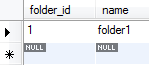
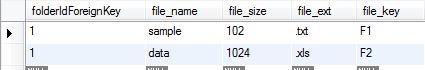
13.3.6 SortedMap Implementation
In case we want to have the files map sorted , we can use SortedMap interface hibernate does provide <map> tag to support java.util.Map. TreeMap should be used as an implementation.
In a <map> tag we can use sort attribute to
- specify the Comparator class which will be used to sort the set when the files will be retrieved.
- Instead of specifying comparator we can use “natural” in which compareTo method will be used for sorting.
Folder.java
package com.tutorial.hibernate;
import java.util.Map;
import java.util.SortedMap;
import java.util.TreeMap;
public class Folder {
private int folderId;
private String folderName;
private SortedMap<String,File> files = new TreeMap<String,File>();
public int getFolderId() {
return folderId;
}
public void setFolderId(intfolderId) {
this.folderId = folderId;
}
public String getFolderName() {
return folderName;
}
public void setFolderName(String folderName) {
this.folderName = folderName;
}
public SortedMap<String,File>getFiles() {
return files;
}
public void setFiles(SortedMap<String,File> files) {
this.files = files;
}
}
Mapping file
<?xml version="1.0" encoding="utf-8"?>
<!DOCTYPE hibernate-mapping PUBLIC
"-//Hibernate/Hibernate Mapping DTD//EN"
"http://www.hibernate.org/dtd/hibernate-mapping-3.0.dtd">
<hibernate-mapping>
<class name="com.tutorial.hibernate.Folder" table="Folder">
<id name="folderId" type="int" column="folder_id">
<generator class="native"/>
</id>
<property name="folderName" column="name" type="string"/>
<map name="files" table="Files" sort="com.tutorial.hibernate.ReverseFileComparator">
<key column="folderIdForeignKey"></key>
<map-key type="string" column="file_key" ></map-key>
composite-element class="com.tutorial.hibernate.File">
<property name="name" type="string" column="file_name"/>
<property name="size" type= "int" column="file_size"/>
<property name="extension" type="string" column="file_ext"/>
</composite-element>
</map>
</class>
</hibernate-mapping>
Comparator
package com.tutorial.hibernate;
import java.util.Comparator;
public class ReverseFileComparator implements Comparator<String>{
@Override
public int compare(String s1, String s2) {
return s1.compareTo(s2) * -1;
}
}
Test.java
import com.tutorial.hibernate.File;
import com.tutorial.hibernate.Folder;
import java.util.SortedMap;
import java.util.TreeMap;
import org.hibernate.Query;
import org.hibernate.Session;
import org.hibernate.SessionFactory;
import org.hibernate.Transaction;
import org.hibernate.cfg.Configuration;
public class Test {
public static void main(String args[])
{
Configuration cfg = new Configuration().configure();
SessionFactory factory = cfg.buildSessionFactory();
Session session= factory.openSession();
Transaction tx = session.beginTransaction();
Folder folder = new Folder();
folder.setFolderName("folder1");
SortedMap<String,File> files = new TreeMap<String,File>();
File f1= newFile();
f1.setExtension(".txt");
f1.setName("sample");
f1.setSize(102);
File f2= newFile();
f2.setExtension(".xls");
f2.setName("data");
f2.setSize(1024);
files.put("F1", f1);
files.put("F2",f2);
folder.setFiles(files);
session.save(folder);
tx.commit();
session.close();
session= factory.openSession();
Query q = session.createQuery("from Folder");
Folder f =(Folder) q.uniqueResult();
System.out.println(f.getFiles());
session.close();
factory.close();
}
}
Run Test Program
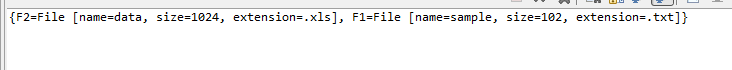
Changing sort to natural will display Files in sorted order of key